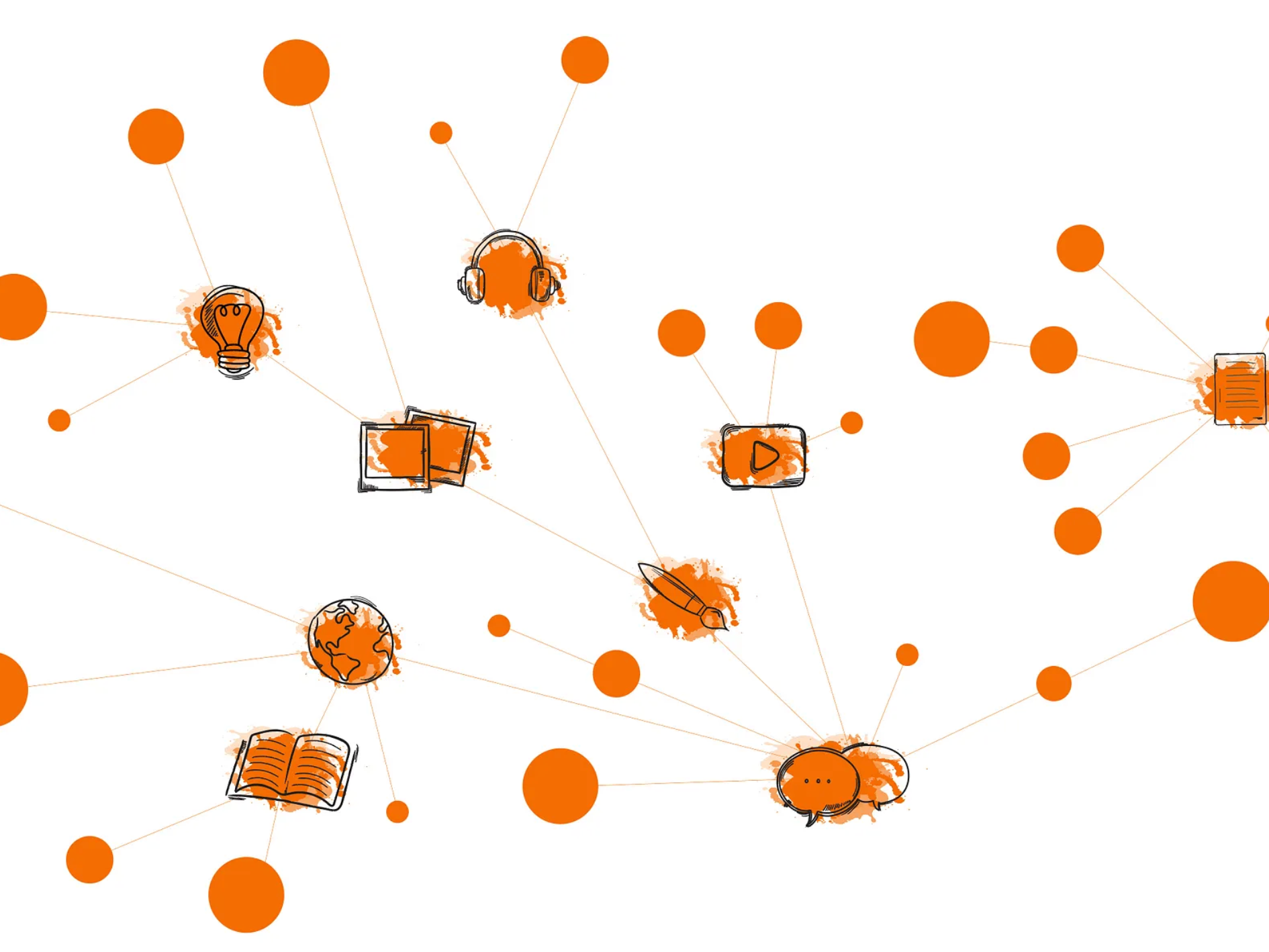As a multidisciplinary designer, I handle many tasks. I work on ideation, research, visual development, and content creation. To streamline my creative process and remain innovative while meeting tight deadlines, I began integrating AI tools into my workflow—without compromising my unique (human) voice or design quality.
Tools I use
I’ve built a thoughtful, efficient workflow that blends the power of AI with the irreplaceable value of human creativity. Here’s how:
Category 1: Research and Ideation
ChatGPT: I use ChatGPT as a creative partner for:
• Brainstorming and refining ideas, themes, metaphors, and visual narratives.
• Conducting research on different topics, audience behaviors, and the latest trends in design.
You can read about how I write more effective prompts using the Systemic Functional Grammar (Cardiff Grammar Model) here.
Category 2: Image Creation
• Midjourney: I use Midjourney for image ideation, moodboarding, and generating visual references. It helps speed up concept development for illustrations, characters, backgrounds, and visual styles. These outputs serve as a starting point—never the final result.
• Leonardo.Ai and Adobe Firefly are great for making stylized illustrations or exploring design ideas. You can experiment with many styles and variables in a very short time. I use them to delve into alternate compositions, palettes, or lighting moods before committing to a final concept.
• Photoshop's and Illustrator’s AI features. With Photoshop, I can edit images in a short amount of time, add or remove elements, and harmonize different pictures into a cohesive composition. I use Illustrator for vectorization and color palette exploration. Both tools integrate with Adobe Firefly as well.
Category 3: Video Creation
• Runway ML: When working on short animations, I use Runway to test scene transitions, create background loops, or clean up visual noise. This is a great tool to act as a movie director and play with different camera movements.
• Hailuo.AI and Leonardo.AI. These tools allow you to create a short video from a text prompt. You can use an image and guide the tool to add a subtle move.
Video created with Hailuo.AI with prompt structure based on the SFG by Mayra Villar
Anatomy of the Prompt based on the Systemic Functional Grammar
First, we describe the main subject, the action, and the main type of motion:
[Mood: Information Giver] As a creative professional woman [Theme / Agent] types [Material Process] on a sleek silver laptop [Complement] as lightbulb-shaped ideas form and float, transforming into glowing interactive 3D holograms [Enhancing Adjunct / Material Processes];
Second, we provide details on what style/medium to use; and also, environment, and lightening:
[Mood: Information Giver] in a semi-realistic 3D animation style with soft brushstroke overlays [Theme / Circumstantial Adjunct, Relational Process implied]; [Mood: Information Giver] The woman [Theme / Carrier] is in [Relational Process – location] a modern sunlit living room with warm orange and white accents [Location] as floating particles drift and smooth glowing effects highlight the ideas [Enhancing Adjunct / Material Processes].
Category 4: Design
• Khroma: I create color palettes that match my preferences. This speeds up my brand identity and visual storytelling projects.
Category 5: AI-based voice generation
• Eleven Labs: I use Eleven Labs for a personal YouTube project that involves voice-over narration for short stories for children. They have recently added a feature to create songs, which I will be exploring soon as well.
Category 6: Writing
• Hemingway app: I use Hemingway app every day to improve my writing. It helps with the correct use of grammar, paraphrasing, and improving sentence clarity and fluency.
Category 7: Presentation Design
I’ve tried a few tools in this category, like Canvas and Beautiful.AI. The results did not meet my expectations, and I have not found these tools to significantly enhance my design process.
Category 8: Course Design
I use Articulate Storyline, but I am not talking about its AI Assistant. I will soon share a case study on how I am integrating Storyline with an external automation platform.
And, also, next week, I will be sharing my review of the AI Assistant in Articulate Storyline. Stay tuned!
My Approach / Workflow
While AI speeds up the initial stages, I always anchor my work in human interpretation and emotional resonance. Here’s a simplified version of my workflow:
Discovery & Ideation: I use ChatGPT to brainstorm ideas, explore and research topics, and analyze the range of possible solutions to a problem. Then, I generate visual prompts using Midjourney or Leonardo.Ai for moodboard creation.
I have been training ChatGPT for months on principles, theories, and best practices so it can “understand” my way of thinking and solving problems. Also, I have learned to craft effective prompts that can guide it towards more accurate and relevant responses every time I interact with it. In our "conversations," we start with a concept, and we can explore multiple ways to bring it to life in a short amount of time.
Conceptualization: I review all AI-generated content. I select the most promising ideas, and begin sketching or designing based on them—adding my unique point of view, design principles, and story-driven approach.
Now, I can quickly create multiple prototypes for client revision. This makes the early stages more effective and faster. This process allows me to iterate over a concept as many times as I need in a fraction of the time.
Refinement & Humanization: After the early stages, I start adding soul to the project. I rewrite, redraw, recompose, and elevate the AI-generated drafts into a final product that feels cohesive, thoughtful, and deeply personal.
As a linguist, storyteller, and digital product designer, I thrive on creating products that carry meaning—stories, illustrations, interactive learning experiences.
AI is helpful, but it cannot add “add layers of meaning.” Every human creation reflects
the author's feelings, experiences, and knowledge. These aspects show in the small
details of the final piece. This is where the human touch shines.
We create custom icons with "layers of meaning" for our clients
While AI can produce very accurate graphic representations and visual elements, it cannot work at a multisemiotic level (at least for now).
Let me give you a simple but powerful example with the image above:
• Icon 1 (AI-based output) is monosemiotic in this context — it uses one semiotic resource (a recognizable document shape) to convey “documentation” in a neutral, generic way.
• Icon 2 (human creation) adds additional semiotic layers:
- Color red – culturally associated with danger, error, or “bad” status, reinforcing the idea of a problem.
- Dashed outline – visually signifies incompleteness or absence (like something missing from a set).
These extra signifiers interact with the text to produce a richer, more precise meaning: not just “documentation,” but “documentation missing or incomplete, and this is a serious issue.”
Results
By incorporating AI into my workflow:
• I cut the ideation and research time spent on projects.
• I expand creative possibilities while avoiding creative blocks.
• I produce richer, more innovative results—without losing my human touch.
• Clients appreciate both the efficiency and the uniqueness I bring to every project.
Key Takeaway
I firmly believe the use of AI doesn’t diminish human creativity; instead, it enhances it by allowing the creation of multiple tests of a concept in hours rather than days, for example. Also, using SFG-based prompts I can guide AI tools to give me more detailed, useful, and structured replies.
And, after coming up and testing multiple ideas, I can always rely on my own criteria and experience to refine, analyze, and edit the content.
What about you? Have you started experimenting with AI in your creative workflow?
This post is part of my AI + Learning Design series. If you’re curious about the future of AI in learning, or you’re exploring this space yourself, follow along—I’d love to hear your thoughts along the way.